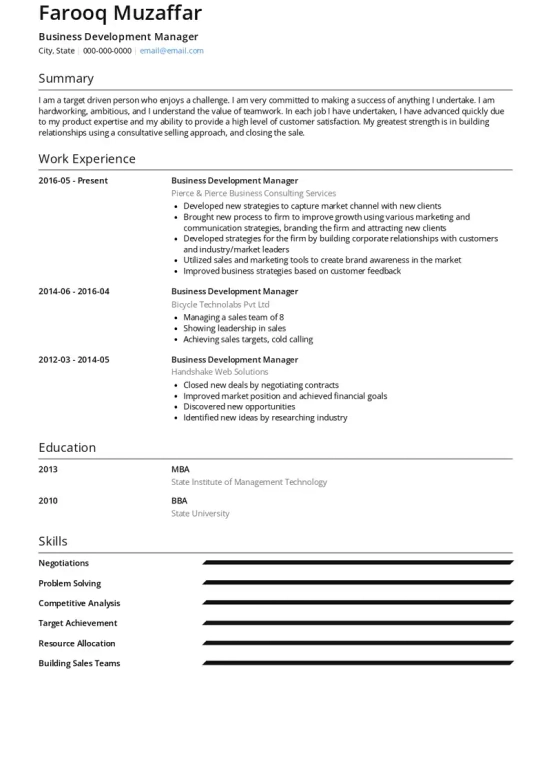WordPress plugins enhance your website’s functionality. They add features to improve performance and user experience.
WordPress is a popular content management system. Its versatility attracts millions of users. One of its greatest strengths is the vast array of plugins available. These plugins cater to various needs, making website management easier. From SEO optimization to security enhancements, plugins offer numerous benefits.
They can transform a basic site into a powerful tool. But with so many options, choosing the right plugins can be daunting. This blog will guide you through the best WordPress plugins. It will help you find the most useful ones for your site. Dive in and discover how to make your WordPress site even better.
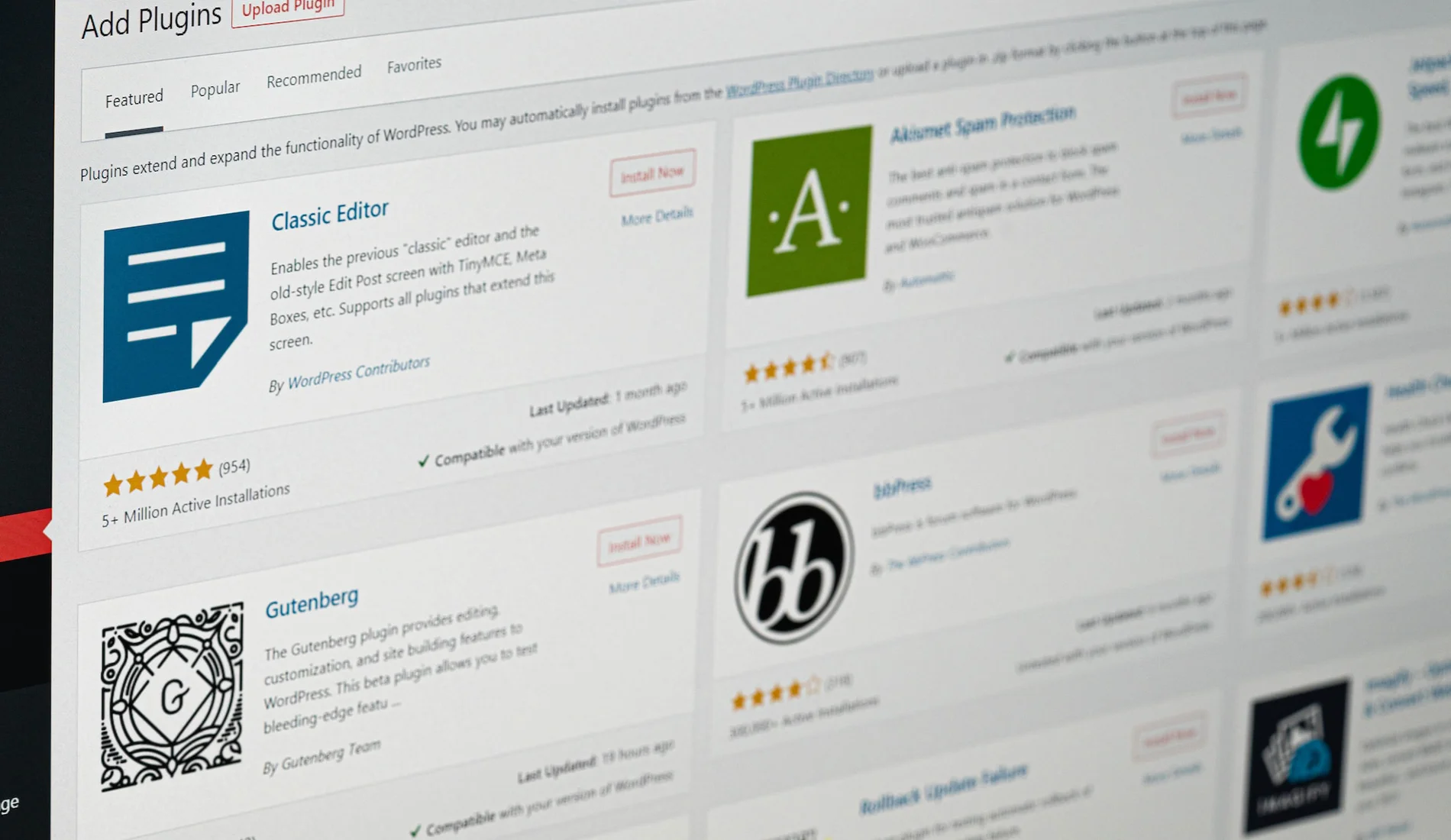
Credit: www.fhoke.com
Introduction To WordPress Plugins
WordPress plugins are essential tools for enhancing your website. They add new features and functionalities, making your site more dynamic. Whether you need to boost SEO, improve security, or add social sharing buttons, plugins can help.
With thousands of plugins available, choosing the right ones can be daunting. But don’t worry, this guide will help you understand their importance and how to pick the best ones for your site.
Importance Of Plugins
WordPress plugins are vital for website customization. They allow you to add features without coding. This makes it easy for non-developers to enhance their sites.
Plugins can improve your site’s performance. They can optimize images, cache pages, and more. This can lead to faster loading times and a better user experience.
Using plugins can also enhance your site’s security. Security plugins can protect against malware, spam, and brute force attacks. This is crucial for maintaining a safe and secure website.
Choosing The Right Plugins
With so many plugins available, choosing the right ones is important. Here are some tips to help you make the best choice:
- Check Reviews and Ratings: Look for plugins with high ratings and positive reviews. This indicates that other users find them useful and reliable.
- Consider Compatibility: Ensure the plugin is compatible with your WordPress version. This helps avoid conflicts and ensures smooth operation.
- Look at Updates: Choose plugins that are regularly updated. This ensures they are maintained and secure.
- Evaluate Support: Good plugins offer support. This can be helpful if you encounter issues or need assistance.
By following these tips, you can find the best plugins for your WordPress site. This will help you create a functional, secure, and user-friendly website.

Credit: w3speedup.com
Seo Optimization Plugins
SEO Optimization Plugins are essential for any WordPress site. They help improve your site’s search engine ranking. These plugins offer various tools to optimize your content. Let’s explore some of the best SEO plugins available.
Yoast Seo
Yoast SEO is a popular plugin. It provides a comprehensive solution for SEO. The plugin helps you optimize your content for keywords. It also offers readability analysis. This ensures your content is easy to read. Yoast SEO provides XML sitemap generation. This helps search engines index your site better. The plugin also offers social media integration. This makes it easier to share your content.
All In One Seo Pack
All in One SEO Pack is another excellent plugin. It offers many features for SEO optimization. The plugin helps you optimize titles and meta tags. It also supports XML sitemaps. This ensures search engines can easily find your content. The plugin is user-friendly. It is suitable for both beginners and advanced users. All in One SEO Pack also integrates with social media platforms. This helps improve your content’s reach.
Performance Enhancement Plugins
Performance enhancement plugins play a crucial role in boosting your WordPress site’s speed and efficiency. A fast website improves user experience and can lead to higher search engine rankings. Here, we explore some of the best plugins to enhance your site’s performance.
Wp Rocket
WP Rocket is a powerful caching plugin. It helps your website load faster. It is user-friendly with no complex setup required. Once activated, it starts optimizing your site’s performance right away.
WP Rocket includes features like page caching, cache preloading, and static file compression. These features reduce the load time of your web pages. It also integrates with popular content delivery networks (CDNs). This further improves your site’s speed by serving content from the nearest server to the user.
W3 Total Cache
W3 Total Cache is another excellent performance plugin. It focuses on enhancing your site’s speed and user experience. It offers a wide range of features to optimize your website.
W3 Total Cache improves server performance by caching every aspect of your site. It includes browser caching, database caching, and object caching. These features reduce the time needed to generate pages. It also supports CDN integration. This helps in delivering content faster to users around the world.
Both WP Rocket and W3 Total Cache are essential plugins for any WordPress site. They help in improving site speed and overall performance.
Security Plugins
Security is crucial for any WordPress site. Without the right protection, your website could become an easy target. Security plugins help safeguard your site from threats and vulnerabilities. Here are some of the best security plugins you can use.
Wordfence Security
Wordfence Security offers robust protection for your WordPress site. It includes a powerful firewall to block malicious traffic. Wordfence also has a malware scanner. This scans core files, themes, and plugins for malware. If threats are found, Wordfence alerts you immediately.
Wordfence also provides live traffic monitoring. This feature shows you real-time activity on your site. You can see who is visiting and what they are doing. Wordfence is a comprehensive solution to keep your site safe.
Sucuri Security
Sucuri Security is another excellent security plugin. It offers a variety of features to keep your site secure. Sucuri monitors your site for malware and other threats. It also provides security activity auditing. This feature logs all security-related events on your site.
Sucuri also includes file integrity monitoring. This feature checks for any changes to your site’s files. Sucuri will alert you if it detects any suspicious activity. With Sucuri, you can ensure your site stays protected at all times.
Backup Plugins
Backup plugins are essential for any WordPress site. They help protect your data from unexpected issues. With these plugins, you can easily restore your site if something goes wrong. Below are some of the best backup plugins available for WordPress.
Updraftplus
UpdraftPlus is one of the most popular backup plugins for WordPress. It offers both free and premium versions. The free version comes with many features, making it a great choice for beginners.
- Simple setup and easy to use.
- Automatic backups on a schedule.
- Store backups on various cloud services like Google Drive, Dropbox, and Amazon S3.
UpdraftPlus also allows you to restore your site with a single click. It supports both manual and automatic backups, giving you flexibility. The premium version includes extra features like database encryption and advanced reporting.
Backupbuddy
BackupBuddy is another reliable backup plugin. It offers comprehensive solutions for backing up, restoring, and migrating your WordPress site.
- Complete backups, including the database and files.
- Scheduled backups, so you don’t have to worry about forgetting.
- Store backups in multiple remote locations like Amazon S3, Google Drive, and Dropbox.
BackupBuddy also provides an easy migration tool. This feature helps you move your site to a new host or domain seamlessly. The plugin offers excellent support and regular updates. This makes it a solid choice for both beginners and advanced users.

Credit: www.i-connectweb.com
E-commerce Plugins
E-commerce plugins are essential for creating and managing online stores. These plugins offer features for product listings, payment gateways, and customer management. They help businesses streamline their online operations and boost sales.
Woocommerce
WooCommerce is one of the most popular e-commerce plugins for WordPress. It supports both physical and digital goods. You can customize it with many extensions and themes. WooCommerce also offers built-in payment options, including credit cards and PayPal. The plugin’s dashboard makes it easy to manage orders and track inventory.
Easy Digital Downloads
Easy Digital Downloads focuses on selling digital products. This plugin is perfect for software, eBooks, and music. It provides a simple interface for managing product files. You can also integrate various payment gateways, such as Stripe and PayPal. Easy Digital Downloads offers reporting features to track sales and customer behavior. It is user-friendly and highly customizable.
Social Media Integration Plugins
Social media integration plugins are essential for increasing your website’s reach. They allow visitors to easily share your content on their favorite social platforms. This helps drive traffic and improve your site’s visibility. Let’s explore two popular social media integration plugins for WordPress: Social Snap and Monarch.
Social Snap
Social Snap is a powerful plugin that makes social sharing easy. It supports over 30 social networks, allowing users to share content across multiple platforms. You can add sharing buttons to your posts, pages, and media.
Features of Social Snap:
- Customizable Buttons: Choose from various button styles and positions.
- Social Meta Tags: Optimize your content for sharing with social meta tags.
- Analytics: Track social shares and monitor performance.
- Click to Tweet: Highlight quotes and create tweetable content.
| Feature | Description |
|---|---|
| Customizable Buttons | Choose button styles and positions to match your site. |
| Social Meta Tags | Optimize content with social meta tags for better sharing. |
| Analytics | Track social shares and performance metrics. |
| Click to Tweet | Create tweetable content to engage your audience. |
Monarch
Monarch is another excellent social media plugin by Elegant Themes. It offers beautiful and customizable sharing buttons. Monarch supports over 20 social networks, making it easier for users to share your content.
Features of Monarch:
- Floating Sidebar: Display social buttons in a sticky sidebar.
- Inline Buttons: Place sharing buttons within your content.
- Popup and Fly-in: Trigger sharing popups based on user actions.
- Follow Buttons: Add follow buttons to grow your social media following.
| Feature | Description |
|---|---|
| Floating Sidebar | Display social buttons in a sticky sidebar. |
| Inline Buttons | Place sharing buttons within your content. |
| Popup and Fly-in | Trigger sharing popups based on user actions. |
| Follow Buttons | Grow your social media following with follow buttons. |
Analytics Plugins
Analytics plugins are essential for any WordPress site. They help track user behavior, website traffic, and other important metrics. These insights can help you improve your site and grow your audience. Let’s explore some of the best analytics plugins for WordPress.
Monsterinsights
MonsterInsights is a popular analytics plugin. It connects your WordPress site to Google Analytics. This helps you see important data right inside your dashboard.
Features:
- Easy setup with a step-by-step guide
- Real-time stats on your dashboard
- Enhanced eCommerce tracking
- Customizable reports
MonsterInsights simplifies data collection. You can view reports without leaving your site. This makes it easy to understand your audience.
Google Analytics Dashboard For Wp
Google Analytics Dashboard for WP is another great option. It is also known as GADWP. This plugin brings Google Analytics reports to your WordPress dashboard.
Features:
- Real-time stats
- Customizable reports
- Supports multiple tracking codes
- GDPR compliance
GADWP is user-friendly. It is a great choice for those who want detailed reports without complexity.
Frequently Asked Questions
What Are The Best WordPress Plugins For Seo?
Some of the best WordPress plugins for SEO are Yoast SEO, All in One SEO Pack, and Rank Math. These plugins help optimize your site for search engines, improve content readability, and provide detailed analytics.
Which Plugins Are Essential For WordPress Security?
Essential WordPress security plugins include Wordfence, Sucuri, and iThemes Security. They offer robust protection features such as firewall, malware scanning, and login security to safeguard your website from threats.
How Do I Speed Up My WordPress Site?
To speed up your WordPress site, use plugins like WP Rocket, W3 Total Cache, and Autoptimize. These plugins help in caching, minifying CSS and JavaScript files, and optimizing images for faster loading times.
Are There Plugins For Creating Contact Forms?
Yes, popular plugins for creating contact forms are WPForms, Contact Form 7, and Ninja Forms. They allow you to easily design and manage contact forms on your WordPress site without any coding knowledge.
Conclusion
Choosing the right WordPress plugins can boost your website’s performance. They enhance functionality and improve user experience. Each plugin serves a unique purpose. Ensure you select plugins that suit your needs. Keep your site updated and secure. Test new plugins before using them live.
This helps avoid any potential issues. Quality plugins make managing your site easier. Your website’s success depends on smart plugin choices. So, explore and choose wisely.